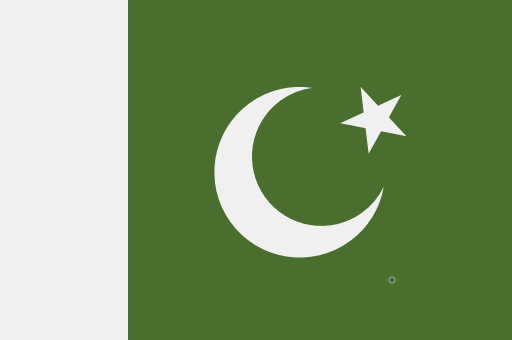What Is Amazon FBA Refund Reimbursement?
https://hawkways.com/amazon-reimbursement-service/
First off, what exactly are we talking about here? Amazon FBA refund reimbursement is essentially money that Amazon owes you back for various issues that happen in their fulfillment centers or during the customer return process. Think lost inventory, damaged goods, customer returns that don’t make it back properly, or even incorrect fees charged by Amazon. Amazon's system isn’t perfect, and errors happen—sometimes at their expense.
In plain terms, refund reimbursement is the amount Amazon refunds to you for inventory that you should not be charged for because of mistakes on their side.
Why Does This Matter?
If you’re selling on Amazon FBA, you’re already aware of the razor-thin margins in e-commerce. You’re hustling to get sales, fight competition, and keep costs low. But many sellers just accept whatever Amazon deducts from their accounts without double-checking. That’s like leaving money on the table. If you ignore reimbursements, you’re basically gifting Amazon free money.
The kicker? Most sellers don’t even know these reimbursements exist or how to claim them. That’s why it’s a serious advantage to understand this process and start recovering those lost funds.
Common Reasons Amazon Issues Refund Reimbursements
To get your money back, you first need to know when Amazon owes you. Here are some common scenarios:
1. Lost or Damaged Inventory in Amazon Warehouses
Sometimes your products get lost, broken, or misplaced in Amazon’s fulfillment centers. Amazon should reimburse you for those missing or damaged items.
2. Customer Returns Not Processed Properly
If a customer returns an item, but Amazon doesn’t put it back into your inventory or marks it incorrectly, you might be out the product and the money.
3. Incorrect or Overcharged Fees
Amazon sometimes charges storage fees, fulfillment fees, or other costs incorrectly. For example, charging long-term storage fees on products that were already removed or sold.
4. Reimbursements for Customer Refunds on FBA Inventory
When a customer gets refunded, Amazon sometimes fails to reimburse sellers properly for the returned item.
How Does the Amazon FBA Refund Reimbursement Process Work?
Amazon does have automated systems to detect some errors and reimburse sellers automatically. However, the system is imperfect, and many reimbursements must be claimed manually by the seller.
You can check your Amazon Seller Central reports, specifically the "FBA Customer Returns" and "Inventory Adjustments" reports, to track potential reimbursements.
Manual vs Automated Refund Reimbursements
Amazon automatically reimburses sellers in some cases—like when inventory is confirmed lost or damaged. But this doesn’t catch every error. Manual audits of your inventory and fee charges are crucial.
A lot of sellers turn to third-party software or services that specialize in tracking reimbursements. These tools scan your data and flag discrepancies so you can submit claims to Amazon.
Steps to Claim Your Amazon FBA Refund Reimbursement
Let me break down a no-nonsense approach:
Gather Your Data
Download your inventory reports, fee invoices, and returns data from Seller Central. You need to spot where you might be owed money.
Analyze Inventory Adjustments
Look for discrepancies where inventory was removed, lost, or damaged without reimbursement.
Check Return Processing
Cross-check customer returns with your inventory updates to spot any missing items.
Compare Fees Charged
Review your monthly fee statements to identify any overcharges.
File Claims with Amazon
Use the “Contact Seller Support” feature and provide evidence from your reports. Be clear, concise, and keep records.
Follow Up
If Amazon rejects your claim, appeal with more data or escalate through Seller Support channels.
Using Third-Party Reimbursement Software
If you’re too busy or overwhelmed by manual checks, there’s no shame in getting help. Many sellers use tools like Refunds Manager, Reimbursify, or SellerBench. These platforms automate the process, saving you tons of time and catching things you might miss.
The catch? They charge a commission or monthly fee, but often the money they help you recover far outweighs the cost. If you’re serious about scaling your Amazon business, investing in a tool like this can be a smart move.
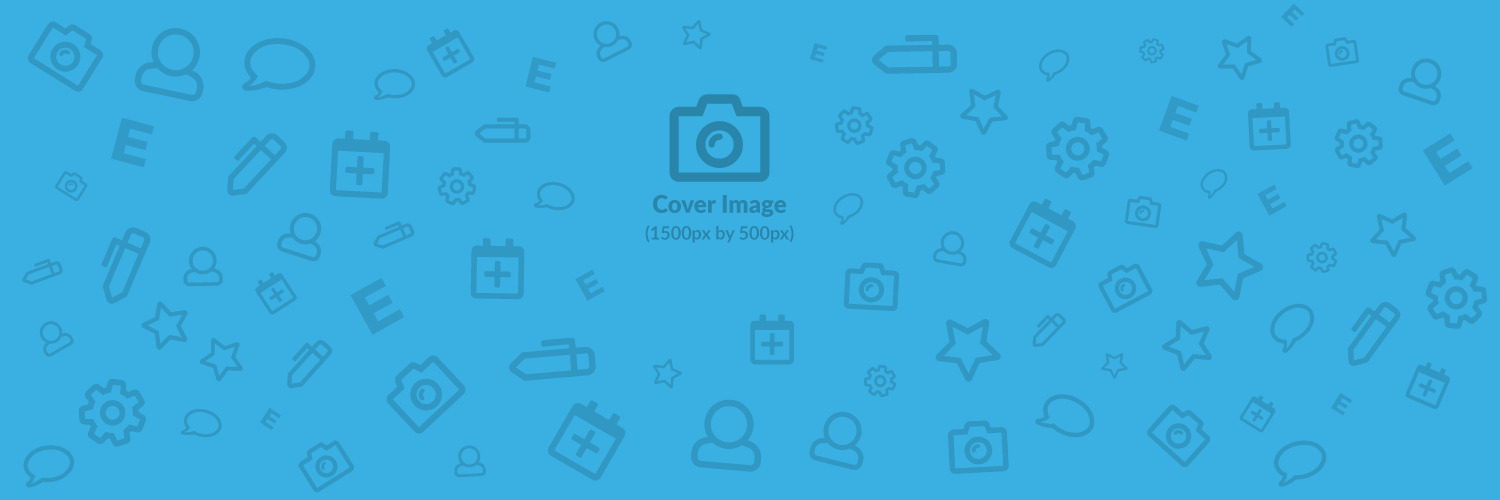
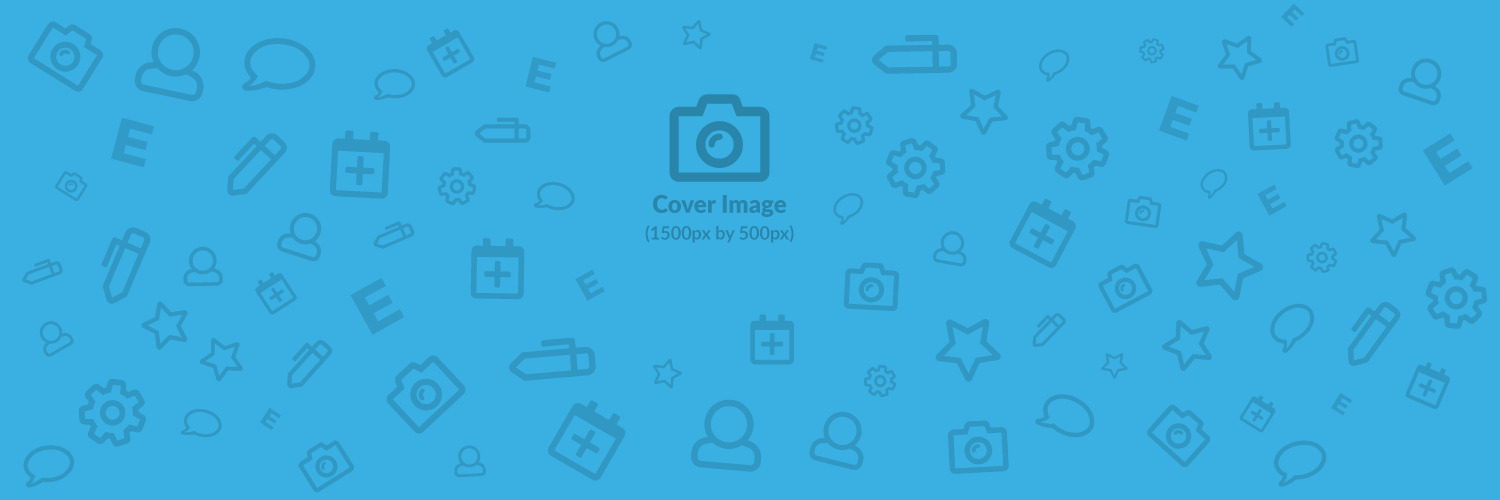
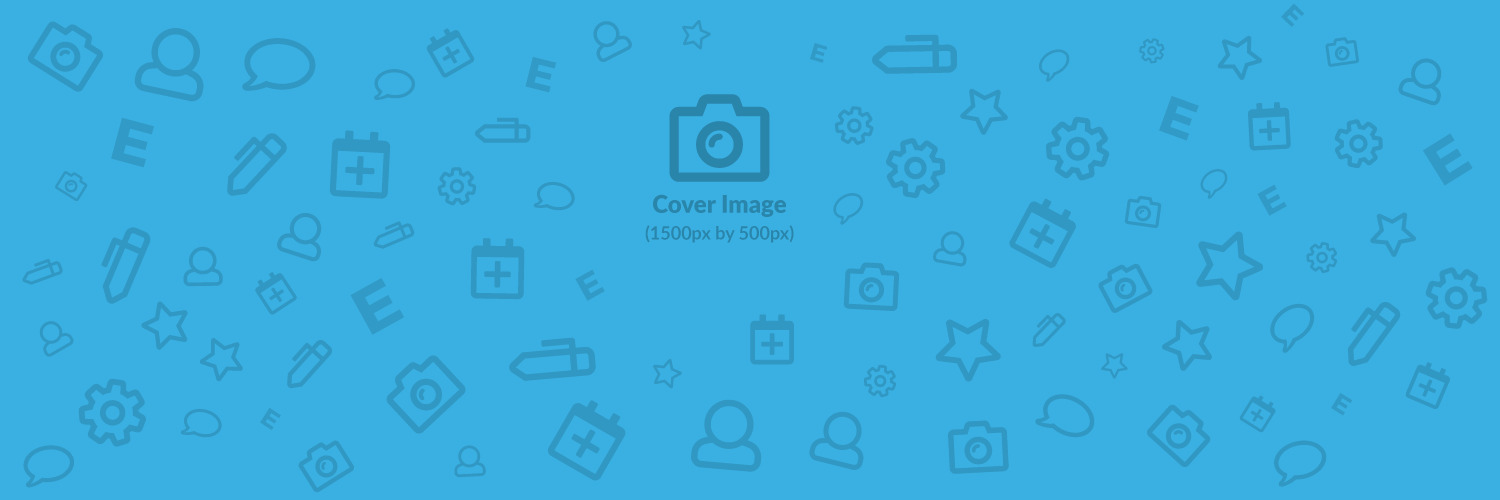
কভার রিপজিশন করতে টেনে আনুন
মন্তব্য করুন
শেয়ার করুন
আরো পোস্ট লোড