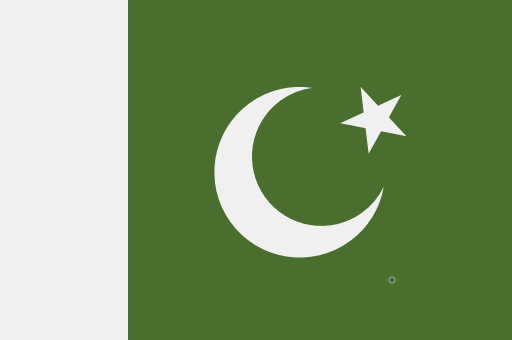What is Amazon Posts Beta?https://hawkways.com/amazon-po....sts-to-engage-and-bo
First off, Amazon Posts Beta is Amazon’s latest foray into social commerce. Think Instagram meets Amazon, but built directly into the Amazon shopping ecosystem. It’s essentially a feed of branded lifestyle images, product shots, and content created by sellers that appears on Amazon product detail pages and in browsing feeds. Amazon launched this as a way for brands to engage shoppers with authentic, visual content beyond the usual product descriptions and reviews.
The “Beta” part means it’s still in testing and evolving, but it’s available for brands enrolled in Amazon Brand Registry. It’s free to use and acts like a social media platform inside Amazon, where sellers can post images, captions, and link directly to their product listings.
Why Should You Even Care About Amazon Posts Beta?
Here’s the deal: Selling on Amazon is cutthroat. Everyone’s price matching, running ads, optimizing listings like maniacs. But most of that stuff is kinda stale—text-heavy, salesy, and not always convincing to the modern shopper who’s been trained by Instagram and TikTok to crave engaging visuals and stories. Amazon Posts Beta lets you break that mold.
This feature can:
Boost Product Discoverability: Posts show up on relevant product detail pages and browsing feeds, increasing organic exposure.
Build Brand Identity: Instead of just a product page, your brand can create a lifestyle narrative that resonates with shoppers.
Increase Shopper Engagement: Visual content naturally pulls people in, encouraging clicks and browsing.
Potentially Improve Conversion Rates: When people connect emotionally with your brand or see products in real-life scenarios, they’re more likely to buy.
In short, if you’re not experimenting with Amazon Posts, you might be missing out on an organic growth hack right inside the Amazon ecosystem.
Who Can Use Amazon Posts Beta?
As of now, Amazon Posts Beta is available only to brands registered under Amazon Brand Registry. So if you’re a third-party seller without brand registry or a private label that hasn’t registered your brand, you’re out of luck. This is Amazon’s way of keeping the content trustworthy and ensuring it represents genuine brands.
Brands enrolled can upload posts featuring their products, lifestyle images, behind-the-scenes shots, or anything that fits their brand voice and helps shoppers see their product in action.
How Does Amazon Posts Beta Work?
The way Amazon Posts works is surprisingly simple but with some nuances you gotta know.
Create a Post: You upload an image (usually lifestyle or product-focused), write a short caption, and tag the relevant products featured.
Publish: Once posted, your content becomes part of Amazon’s curated feed. These posts can appear on product pages (especially competitors’ or complementary products), on brand detail pages, or in the browsing feed when shoppers explore related categories.
Shoppers Engage: Customers can click through your posts to land directly on product detail pages, making discovery and purchase seamless.
Insights: Amazon provides basic analytics showing impressions and engagement so you can track performance.
It’s not quite Instagram — you don’t get follower counts or likes — but it’s more like a brand billboard inside Amazon’s shopping journey.
Best Practices for Using Amazon Posts Beta
If you want to seriously level up with Amazon Posts, here’s the tea on how to use it right. It’s easy to mess up or waste time if you just post random pics hoping for the best.
1. Use High-Quality, Engaging Images:
Blurry or generic product shots won’t cut it. Think lifestyle photos showing your product in real use—people interacting with it, styled settings, or creative compositions that catch the eye.
2. Keep Captions Clear and Punchy:
Amazon shoppers skim fast. Your captions should be short, highlight key benefits, or tell a quick story. Avoid being overly salesy or generic.
3. Tag Relevant Products:
Tagging the correct products makes your post actionable. It also helps Amazon place your posts where they’ll make the most impact.
4. Post Consistently:
Don’t just post once and ghost. Consistency builds visibility in Amazon’s algorithm, so aim for multiple posts per week.
5. Experiment and Iterate:
Use Amazon’s analytics to test which kinds of images or captions perform best. Adjust accordingly to maximize engagement.
6. Leverage Seasonal and Trending Content:
Use Posts to tap into holidays, events, or trending styles relevant to your products.
What Are the Limitations and Challenges?
Look, Amazon Posts Beta is promising but not perfect. It’s still a work in progress with some quirks:
Limited Analytics: The data Amazon provides is basic compared to real social media platforms. You get impressions and engagement, but no deep insights into demographics or user behavior.
No Direct Interaction: Unlike Instagram or Facebook, shoppers can’t comment or like posts. This limits direct community building.
Algorithm Uncertainty: It’s unclear exactly how Amazon’s algorithm ranks and displays posts. You might have to experiment a lot to find what works.
Image Restrictions: Amazon enforces strict content policies. No text overlays, promotional badges, or certain types of imagery.
Only for Brand Registered Sellers: If you’re not in Brand Registry, you’re out. It’s a gatekeeper feature.
#amazon
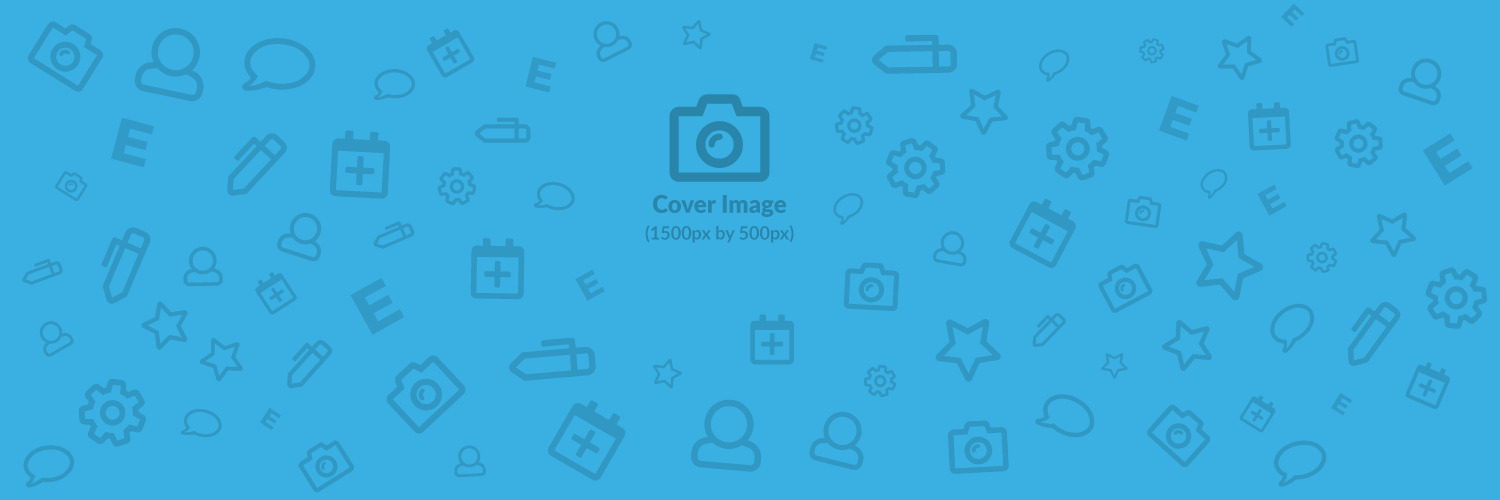
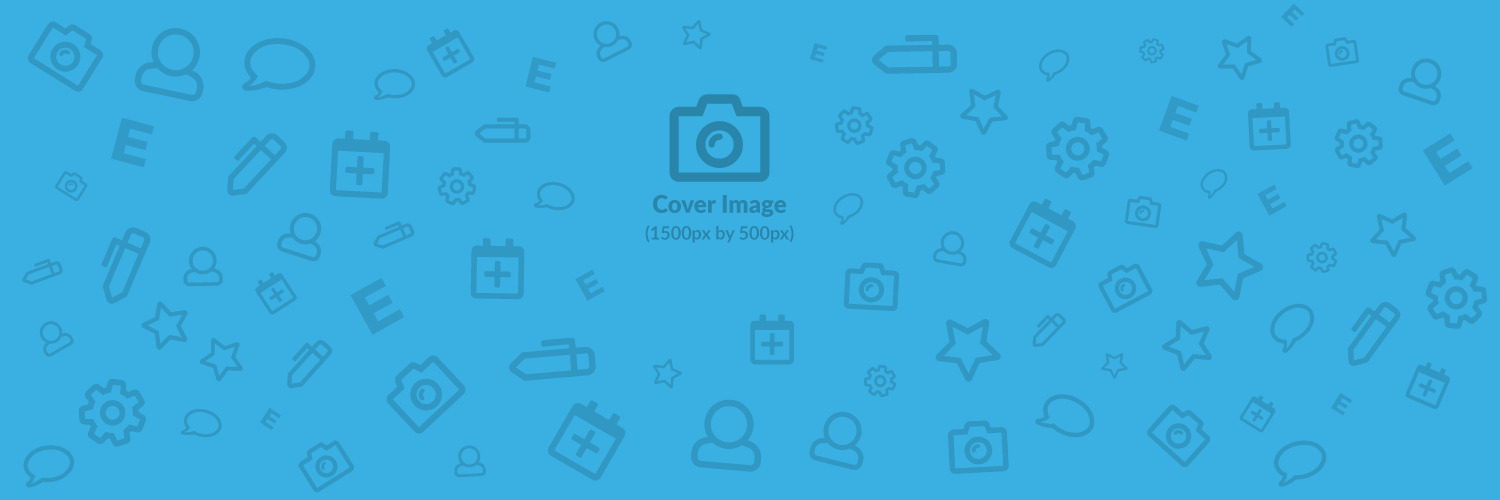
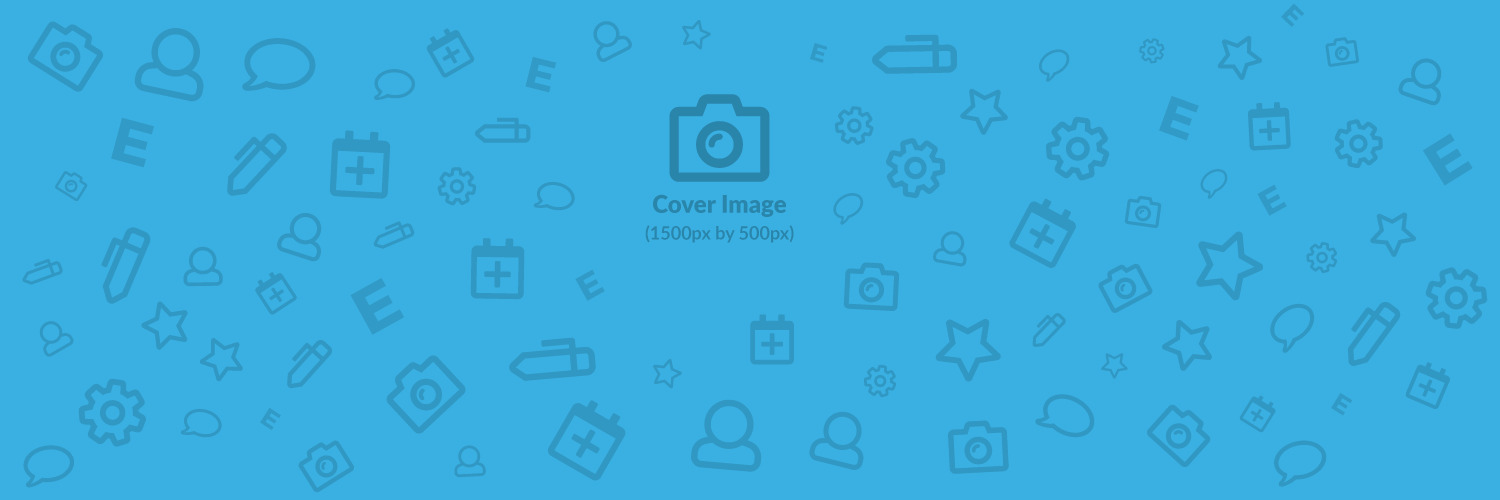
Sleep naar de juiste positie
Commentaar
Delen
Laad meer berichten